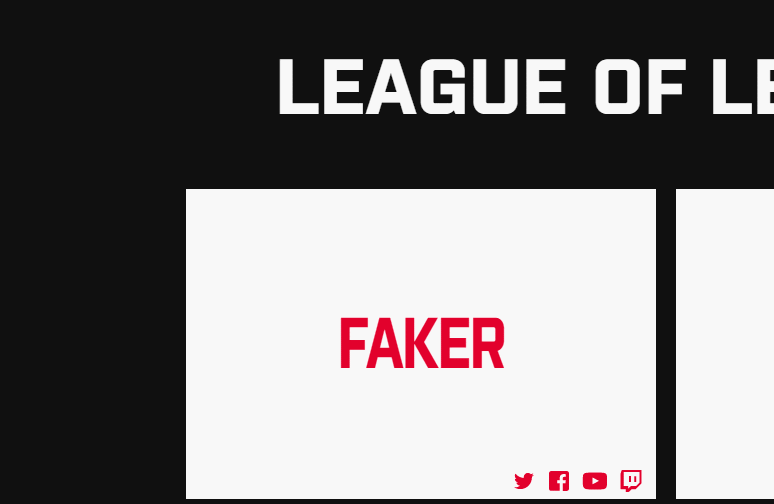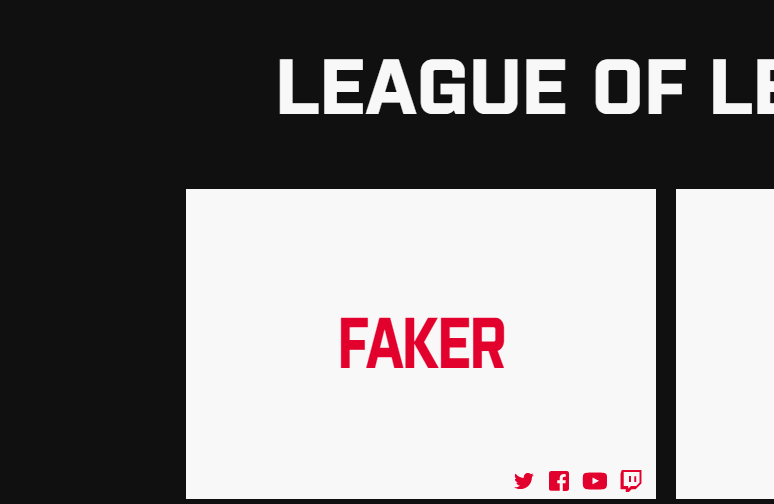[CSS] 3D 카드 효과(transform, perspective)
Lpla
·2020. 11. 5. 21:42

사이트를 제작하면서 한 가지 난관에 부딪혔다.
첫번째 움짤과 같이 트랜스폼(Transform)으로 3D 카드 효과를 만들려고 했다.
하지만 두번째 움짤처럼 3D 효과가 적용되지 않고 평면적으로 카드가 넘어가버렸다.


여기에 적용된 코드는 아래와 같다.
<div class="team_profile_wrapper">
<div class="team_profile_content">
<div class="item_wrapper">
<div class="item_container item_container_front">
<h1>FAKER</h1>
</div>
<div class="item_container item_container_back">
<h1>FAKER</h1>
<p>SANGHYEOK LEE - 미드</br>MAY 7, 1996 - SOUTH KOREA</p>
<p class="color_highlight">자기소개</p>
<p>FAKER IS ONE OF JUST TWO PLAYERS, ALONG WITH HIS FORMER TEAMMATE BENGI, TO HAVE WON THE LEAGUE OF
LEGENDS
WORLD CHAMPIONSHIP THREE TIMES.</p>
</div>
</div>
</div>
</div>body {
background-color: #000;
margin-top: 100px;
}
.team_profile_wrapper {
max-width: 980px;
margin: 0 auto 30px;
}
.team_profile_content {
display: -webkit-box;
display: -ms-flexbox;
display: flex;
-webkit-box-orient: horizontal;
-webkit-box-direction: normal;
-ms-flex-direction: row;
flex-direction: row;
-ms-flex-wrap: wrap;
flex-wrap: wrap;
-webkit-box-pack: center;
-ms-flex-pack: center;
justify-content: center;
}
.team_profile_content .item_wrapper {
display: -webkit-box;
display: -ms-flexbox;
display: flex;
position: relative;
max-width: calc(50% - 20px);
-webkit-box-flex: 1;
-ms-flex: 1 0 50%;
flex: 1 0 50%;
margin: 5px 10px;
}
.team_profile_content .item_wrapper>div {
position: absolute;
width: 100%;
height: 300px;
background: #fff;
top: 0;
left: 0;
overflow: hidden;
padding: 5px;
-webkit-transform-style: preserve-3d;
transform-style: preserve-3d;
-webkit-transition: all 0.6s ease;
transition: all 0.6s ease;
-webkit-backface-visibility: hidden;
backface-visibility: hidden;
}
.team_profile_content .item_wrapper .item_container_front {
position: relative;
-webkit-transform: rotateY(0deg);
transform: rotateY(0deg);
z-index: 2;
}
.team_profile_content .item_wrapper .item_container_front h1 {
font-family: 'Purista';
height: 70%;
color: #E2012D;
font-size: 72px;
text-align: center;
line-height: 300px;
letter-spacing: -2px;
-webkit-transform: scale(0.8, 1);
transform: scale(0.8, 1);
margin: 0;
}
.team_profile_content .item_wrapper .item_container_back {
-webkit-transform: rotateY(-180deg);
transform: rotateY(-180deg);
}
.team_profile_content .item_wrapper .item_container_back h1 {
font-family: 'Purista';
color: #E2012D;
}
.team_profile_content .item_wrapper .item_container_back .color_highlight {
color: #E2012D;
font-weight: 700;
}
.team_profile_content .item_wrapper .item_container_back p {
font-size: 14px;
letter-spacing: -.3px;
} // TEAMS CARD CLICK
CardClick();
function CardClick() {
let ClickNum = 0;
$('.team_profile_content .item_wrapper > div').on('click', function () {
if(ClickNum == 0) {
$(this).css({
position: 'absolute',
transform: 'rotateY(180deg)'
});
$(this).siblings('.item_container').css({
position: 'relative',
transform: 'rotateY(0)'
});
ClickNum++;
} else {
$(this).css({
position: 'absolute',
transform: 'rotateY(-180deg)'
});
$(this).siblings('.item_container').css({
position: 'relative',
transform: 'rotateY(0)'
});
ClickNum--;
}
});
}
좌우로 넘어가는 카드 효과를 만드는데 핵심이 되는 코드는 transform: rotateY와 backface-visibility: hidden 이다.
transform: rotateY(0);
transform: rotateY(180deg);
transform: rotateY(-180deg);
backface-visibility: hidden;
클릭하면 rotateY가 180 또는 -180이 되고 뒷부분은 hidden 되어 반대쪽 카드가 보이게 된다.
그리고 3D 효과를 위해 transform-style: preserve-3d 를 넣었지만 제대로 적용되지 않았다.
찾아본 결과 원인은 부모 요소에 perspective 를 추가하지 않았기 때문이다.
perspective는 깊이감을 표현하는 속성으로 Z축의 변화를 보여준다.
값이 낮을수록 가까이에서 보는 느낌을 주는데 즉, 3D 효과가 더 부각된다.
따라서 이 문제는 부모 요소(item_wrapper)에 perspective 속성을 추가하면 해결된다.